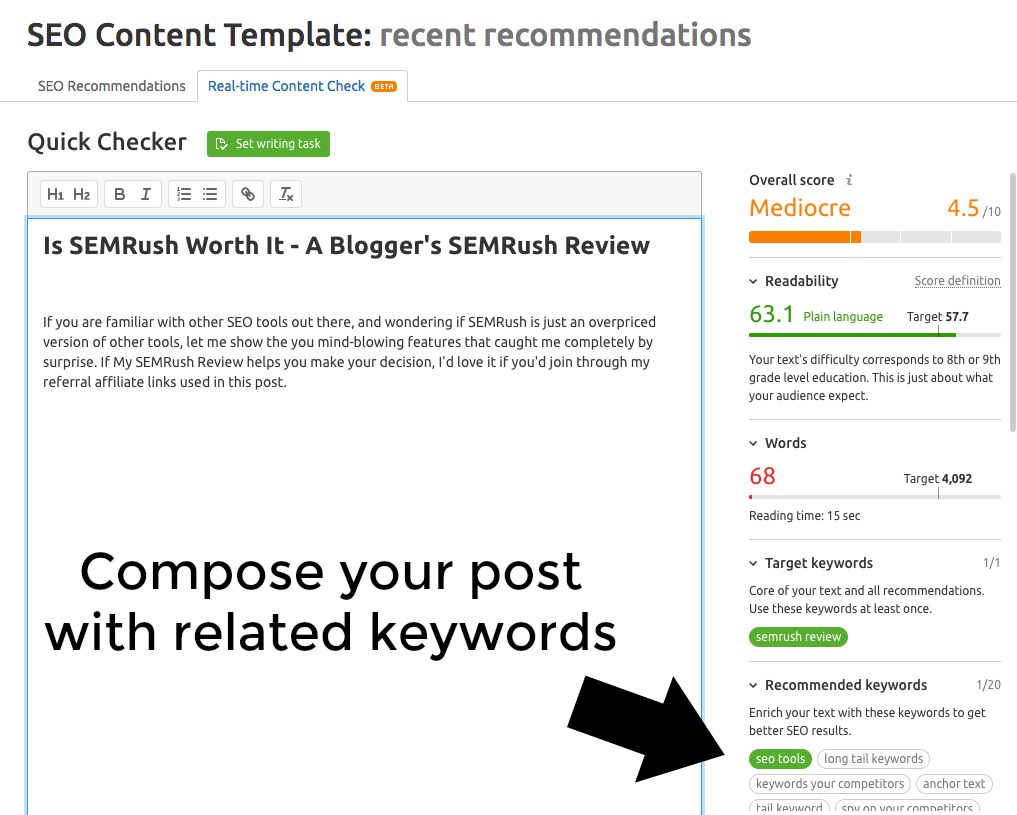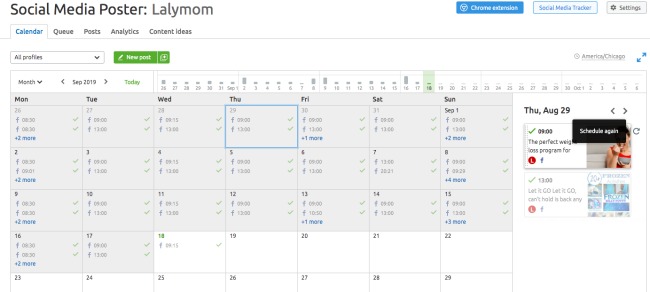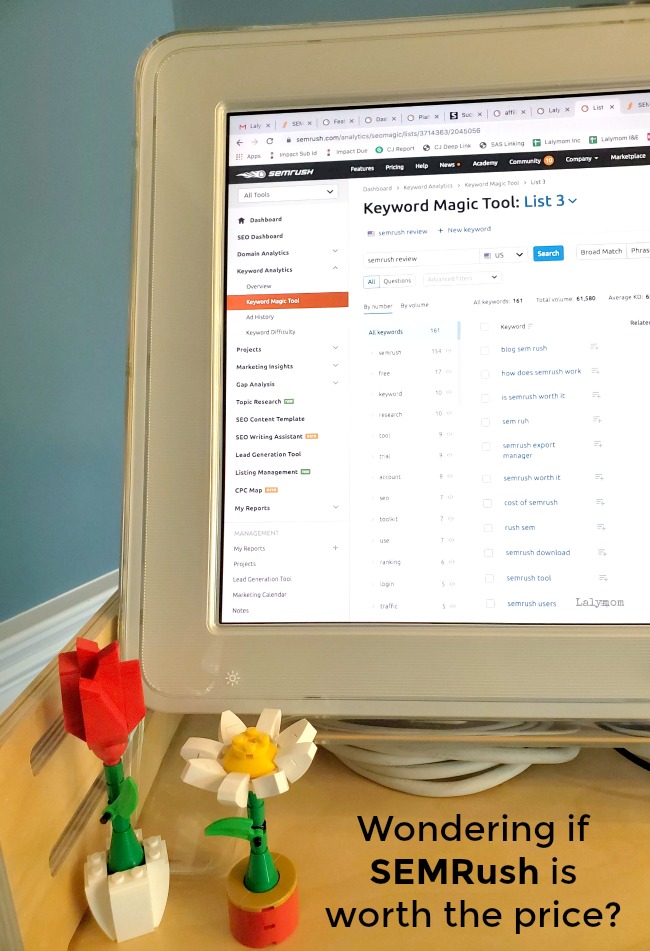Is SEMRush Worth It – A Blogger’s SEMRush Review
If you are familiar with other SEO tools out there, and wondering if SEMRush is just an overpriced version of other tools, let me show the you mind-blowing features that caught me completely by surprise. If My SEMRush Review helps you make your decision, I'd love it if you'd join through my referral affiliate links used in this post.
RELATED: Don't miss this amazing SEMrush Black Friday Deal, which is valid from November 25 to December 15!
Let me just start by saying I am a blogger, so I am talking about the mind-blowing features that no one seems to know about, and which relate specifically to blogging or being an “influencer,” if you prefer.
These tools might interest you if you are not a blogger, but just know there are tons of other tools in SEMRush for say, a hyperlocal blogger, an amazon merchant, a small brick and mortar business or even a real estate agent.
If you want a really awesome walk through based on your business needs, you need to have the free call that I had with SEMRush Rep Karla. She is the one who opened my eyes and blew my mind. Tell her Laura, from Lalymom sent you and she will smile. karla.valdespino@semrush.com.
Ok so what's the big deal with SEMRush.
Let's just start with a few of the huge revelations and we can kinda sort out the people who are not going to be impressed.
In addition to a powerful set of SEO tools (which I will talk about)…
- Did you know that SEMRush has a Social Media Scheduler? It's a nice one, guys. Are you already paying for a social media scheduler or two…?
- Did you know that SEMRush also features a Social Media Tracker to help you automatically FIND others' content to share, see what kind of content is working for others in your genre and to add it to your Social Media Schedule? It also helps you learn about what is working on a platform that you are not great at. See what is working for others to learn the platform faster. I could see this as an awesome tool for a tribe or mastermind.
- Did you know that SEMRush offers a Content Calendar that you can place your specific keywords into? Do you pay for a Content Calendar tool? Or do you need to start using one in the first place?
- Did you know that SEMRush has a post composition page where you can WRITE your post with the guidance of SEMRush? You enter the main keyword for your post, and then it tells you a recommended post length, generates a list of related keywords and shows you when you've typed them into your post? You just write the post there in SEMRush, and can copy and paste it right into WordPress. I'm writing in it right now! I'll show you below.
- Did you know SEMRush has a SEO Sensor that monitors the web to show when google is making changes to the algorithm? So if your rankings suddenly drop, you can start investigating by looking at the sensor to see if there was a general algorithm change or you can just look at certain genres.
- Did you know that SEMRush can run automatic Site Audits FOR YOU and notify you by email of Rank changes, broken links, toxic backlinks and more? When you go into the results it also gives you suggestions post by post of improvements you can make to rank better. This isn't a big manual process. It's click, boom, done. The results are coded to show you which posts have the easiest changes to make, so you can scroll through and see what you have time for today.
Dang it, this part was just supposed to be a couple little questions and I got off track and gave you 6 features that made the gears and springs in my head just explode. That's not even all of them.
Wanna Learn More?
Back up for a sec. I gotta tell you how I learned all this, and it's one of those times when a blogger's “story” is relevant to the punchline.
Okay I signed up for a SEMRush trial while taking an SEO course by Hashtag Jeff. The course was very informative about how to use SEMRush to identify SEO opportunities and how to update your post according to SEO Best practices.
I thought, ok, I can sorta see why this SEMRush thing is cool.
But then a simple twist of fate occurred. (ok, fine, it was marketing.)
I got an email from a SemRush rep offering me a free 1/2 hour walk through of SEMRush. It was during my free trial still, so I figured what did I have to lose?
And this was when my mind STARTED to explode with excitement.
So we get on this call and it's not your standard, “Here's all the features, have a good day, see ya” kinda call.
This woman actually looked at my website, read about what I do, and prepared for this video call. She showed me the TOP relevant tools that I could use immediately to help my blog AND my social media.
That may not sound like a big deal but SEMRush has a crap ton of tools and some of them just really are more appropriate for other online entrepreneurs. Karla didn't waste my time, and that was not lost on me.
If you are interested in a similar walk through, see if Karla is available: karla.valdespino@semrush.com. You will probably discover tools I haven't even mentioned by talking to her.
SEMRush Blogger Workflow
SO. If I have your attention and you want to see how all the stuff I'm so excited about actually fits into your life…read on my friend.
First, like many SEO Tools out there, you can use SEMRush to find things like long tail keyword ideas, using the Keyword Magic Tool.
You can track the ranking for your top keywords. But it goes so much farther past that.
Let me just write out the work flow. You can follow along on the Demo Dashboard if you like. Just click the try it for free button, it shouldn't require an email address to view the Demo Dashboard.
Every step below except actually publishing on WordPress is done INSIDE SEMRush:
- Use the Keyword Research Tool to find longtail keywords, related keywords and questions people ask
- Create a List of keywords to work from, long term
- Add your keywords of choice from your list to the content calendar and set a task to write a post on a certain date
- Compose the post in the SEMRush Content Template to optimize the post with your automatically generated list of related keywords
- Find suggestions for your H1tags, H2 tags, and meta details.
- Take the text of your post and the meta suggestions to WordPress, add it there, add your photos and hit publish
- Track your keywords and your posts (the new post and your old ones too, with weekly site audits that tell you how to make them better)
- Get ideas for backlinks to pursue, if you're into link building
- Schedule your post to Facebook, Twitter, Pinterest and/or Linked in, schedule an Instagram reminder (You can easily recirculate previous social posts too)
- Follow others in your niche on social and RSS to easily add them to your social schedules and see what is getting good engagement on each platform in your niche
- Blend yourself a delicious margarita using the Lightning Fast Blender Tool, right inside SEMrush, (Just kidding about the ‘Rita, had to see if you were still paying attention)
Then in an ongoing sequence of emails you can be notified when SEMRush does your automated Site Audit with recommendations to make your site better.
This includes notifications when:
- You have toxic backlinks
- You go up or down in search traffic rankings or overall site ranking health
- You have broken links or other errors
- SEMRush comes out with a new training videos
Dude. I'm exhausted and these are just SOME of the features. There is so much stuff in there for other business too…
Okay. I've made my case, now go forth and check it out! And if you use it and love it, be sure to join the SEMRush Affiliate Program to spread the love yourself.
Again, if my SEMRush Review was helpful, consider joining through my referral affiliate link.
Remember to also email Karla to see about that 1/2 walk through. karla.valdespino@semrush.com. Tell her Laura from Lalymom said she's the one to talk to.
Feel free to share this with your bloggy buddies!