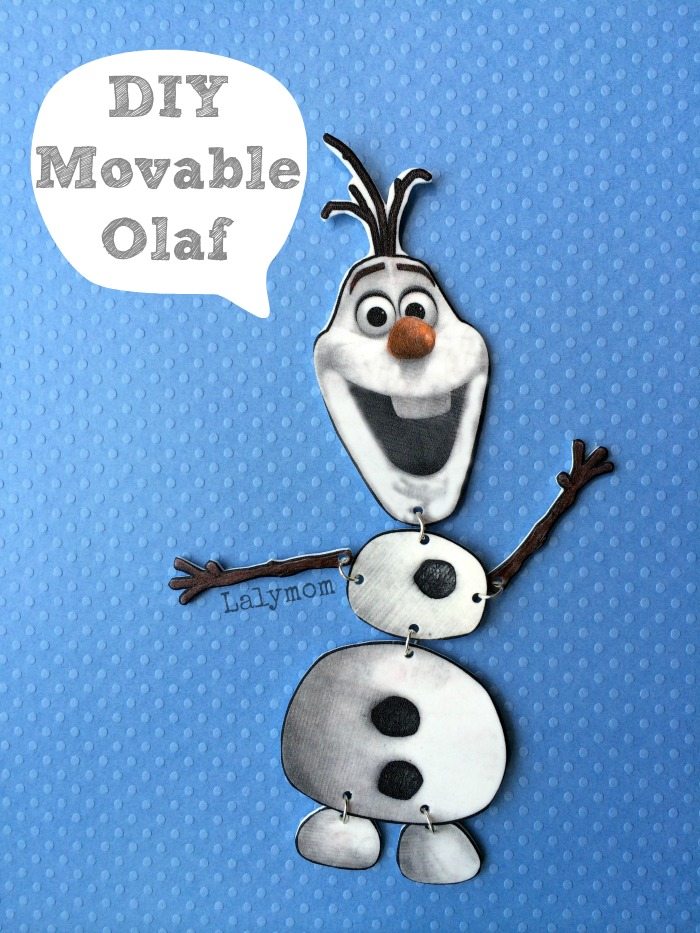5 Standing Desk Ideas for Small Spaces
Today we are talking about 5 standing desk ideas for small spaces. There are a lot of options from laptop stands, sit-to-stand converters and desks, tabletop standing desks and even treadmill desks. Let's dive in and check out some options to set up a standing desk at home or in the office. Affiliate links to all the products you see here are included for easy shopping.
In the 4 years since we moved to this house, I have been working from home the entire time, with multiple different workspace configurations.
I started sitting at a desk in our guest bedroom but that soon turned into the kids' homework spot.
Then I was sitting at our dining room table, which is great when I'm home alone but not so great when everyone is home.
The other problem I found with sitting at my dining room table for hours was my posture. I slouched SO much. I found myself with forward head, rounded shoulders and eventually a bulging lumbar disc.
I wanted to find a comfortable desk setup that contributed to GOOD posture instead of bad posture.
So let me take you through the iterations of standing desk that i have tried, so you can see the pros and cons of each type of standing desk.
I will list the gear I used in each set up, as well as some comparable options to consider.
Basic Computer Accessories for Good Posture
When I was working at the dining room table on my laptop, it became abundantly clear to me that laptops are not built for good posture.
Laptops are handy, light and portable yes. But if you find yourself working from one longterm (standing or sitting) I really hope you add some additional gear to make it suitable for better posture.
Before I run through your options for standing desks, here is some helpful gear to add to the collection. I'm sharing some of my picks after my husband and I did a lot of research.
Computer gear and ergonomic equipment used in the photos below:
- Solar Wireless Keyboard – Even in my dim workspace the solar power has never failed. If I have my laptop at a level that works for my eyes, the keyboard means I don't have to reach my arms way up high, which is bad for posture.
- External Monitor – If you use a laptop and want an ergonomic office set up, I would say you need one or the other, a keyboard or a monitor. I eventually went for both. If you use your laptop keyboard and track pad, the level of your monitor is going to cause you to look down constantly which puts a lot of stress on your neck and back, so a separate monitor is a simple solution.
- Vertical Mouse – Doing the light but precise graphic design work of a blogger would leave me with wrist pain using my old track pad or a standard mouse. I haven't had a single day of pain since I got this mouse. Yes it takes a day to get used to it but even my kids can use it easily.
- Laptop – I recently upgraded to a new 13 inch MacBook. The trackpad and keyboard are easier to use than my old one, so I am trying it out using the laptop keyboard and an external monitor. The smaller, lighter laptop will be better for travel but the external monitor saves my eyes and neck.
- USB Hub – I keep my keyboard, mouse and monitor dongles plugged into a hub that I can quickly detach from my laptop when I need to work away from my desk.
- Floor Mat – If you plan on standing on a hard surface you might consider a standing desk floor mat to absorb some of the impact of standing. They come in a variety of sizes and shapes, some have little textures and bumps that encourage you to shift your weight and stand in various positions.
- Focus Squirrel Mug – One year I chose FOCUS as my word of the year and made myself a funny mug.
Tips for Determining Standing Desk Height
My best tip to determine how high you want your standing desk is to make a DIY Standing Desk out of boxes, like the one below.
I am not advocating for this option long term but I did appreciate the opportunity to try out the standing desk posture before deciding to buy one.
If this will be your first standing desk, I highly recommend making a mock up out of boxes.
Making a quick DIY standing desk will allow you to pinpoint the exact measurements you will need when you are shopping and test drive how it feels to stand while working.
I decided to use my dining room table as my work surface since at the time I was planning to work there the most.
If you are considering a stand-alone standing desk rather than table top, consider setting up your temporary standing desk in the spot where you plan to use it so you can stand on the same flooring.
When planning out the height of your desk, this handy desk height calculator is great to help you get a starting point but tweak it a little to make it comfortable for you.
For example the calculator had my keyboard about an inch or two higher than I ended up putting it.
Most posture guides for standing desks and ergonomic work stations suggest these guidelines:
- Place the top of your monitor at or slightly below your eye level.
- The monitor should be about an arms length away but you may want to adjust it based on the size of your monitor.
- Your keyboard should be placed so that your bicep (upper arm) is vertical, not angled too forward or backward.
- Your wrists are even with or slightly below your elbows.
- Your head, shoulders, hips and feet are all in a line.
- Shoulders are relaxed and down, not hunched or lifted.
To achieve this you will either need a 2 level standing desk, or a single level standing desk with a monitor riser.
Once you have tried out your fancy-pants “Box Desk” for a couple days and have it set to comfortable heights, grab your tape measure. If you are buying a table top standing desk converter, measure from the table to keyboard shelf, and from the table to the monitor shelf. If you are planning on a full size standing desk, measure from the floor to the keyboard shelf, as well as the floor to the monitor shelf.
It is also handy to know the measurement between the monitor and the keyboard surfaces, since some standing desks have a fixed distance and others allow you to adjust them both independently.
Now you can easily determine if a given standing desk will accommodate your measurements, just by looking at the product details.
Portable Laptop Stand as a Standing Desk
I have a really hard time justifying spending money on myself…which I'm sure you'll find hard to believe by the end of this…but every one of these steps took months of deliberation, research and convincing myself that my posture and my work were worth the investment. This is the condensed version, to hopefully help you cut to the chase as far as what works for you.
With that said, my first attempt at raising my monitor was using a simple, affordable Portable Laptop Stand.
The exact model I have is currently listed as unavailable on Amazon, but there are tons of similar options for portable laptop risers on Amazon. I do like the idea, and I still bring this with me if I am planning on working a lot when I travel.
A portable laptop stand is a small, folding riser that holds your laptop in a more open position so the monitor is closer to eye-level. I still like keeping my laptop on it today, because it lifts it off the desk and helps keep it cool.
When I started with this, I was thinking only of my forward head posture, and didn't consider the angle I'd have to hold my arms to type without an external keyboard.
If you want the lightest, most portable, most affordable standing desk, this plus an external keyboard could do the trick.
Depending on your height, the size of your laptop and the surface you use, however it still may not be high enough for proper posture.
Wooden Two Tier, Tabletop Standing Desk
This small desk is a really great option for anyone planning to use an existing desk or table.
It is very adjustable, so you can be sure to have your monitor and your keyboard at the right height. This desk folds up as well, which makes it perfect for any space where you might have company and would need to put it away at times.
My dad had an old Mac monitor he wasn't using, so adding that to my set-up was the first time I had an external monitor.
I will not lie, having a bigger display really was nice for my eyes. If you are using a small laptop, def consider an external monitor.
While using this desk configuration i was often standing barefoot on our hardwood floor. I often wore a pair of gym shoes, and also added a standing desk mat which helps cushion hard surfaces.
This small wooden standing desk does not offer much extra space for office supplies or papers so if you often write on paper, or have things spread all over your desk, consider how you would change your work flow with limited desk space.
Where to Buy Standing Desk Converters
Most places and websites sell the more basic, fixed 2 tier desk converters which I didn't want because I felt it was important to be able to adjust the height of each shelf independently.
I was surprised at where I found the kind I wanted. Etsy! Be sure to check out Etsy for some incredibly gorgeous, adjustable, wooden standing desk converters. They have all sorts though, not just the intricate wooden ones, so be sure to look through the other standing desk converters.
Amazon also has some wooden standing desk converters, but I found more of the kind i wanted on Etsy. I like the ability to adjust the shelves independently.
If you want more of the “office furniture” looking kind, rather than wood, amazon has tons of these standing desk converters. Some are electric and some crank to adjust.
Floating Desks and Wall Mounted Standing Desks
If you are space constrained, it may sounds really appealing to have a wall mounted desk that folds up, otherwise known as a floating desk.
I really loved this idea and wish I had found something that I liked that fit the bill.
For me the problem comes back to needing two separate surfaces, one for the monitor and one for the keyboard and mouse.
I don't know about you, but if I had come this far in the name of good posture, I wasn't going to throw it away now.
I suppose you could always place your monitor on top of the floating desk and use the desk surface for your keyboard, but I just don't see how to make it work based on the height and angle guidelines I shared at the top of this article.
If anyone has made or found an ergonomic floating desk option, please share it in the comments below for anyone else still looking.
Standalone Standing Desk
If you have the square footage to accommodate a separate piece of furniture, this basic two tier standing desk is a pretty affordable option.
In 2020 when I suddenly found myself with “new co-workers” it was time to move my desk into a room with a door.
We had an open corner in the bedroom and I was pretty confidant with the measurements after well over a year using my tabletop configuration.
(This is a photo of my daughter standing at my desk, so keep in mind that the height is not set for her.)
One important consideration to look for when choosing a full standing desk, is to see exactly how you adjust the height of the standing desk.
Mine adjusts using bolts when you put the table together at the crossbar, which is about knee level. In other words, once you set the height, it is a bit of a pain to change the height. And you really need to clear it off to adjust it. A second person doesn't hurt but I was able to do it myself.
Since I know the measurements I need, and I do not plan to go from standing to sitting throughout my day, this desk worked well for me, and it was affordable compared to more adjustable types.
If you want something that goes from sitting height to standing height, easily throughout the day, you are going to want to look for something more adjustable.
Adjustable Standing Desks come in these types:
- Bolt-Adjustable Standing Desks – Like my standing desk in the photo, you adjust the height of the desk by removing bolts, moving the desk to your desired height and then replacing the bolts. This is better for anyone who wants to “set it and forget it.”
- Non-Electric Adjustable Standing Desks – A middle ground for adjustable standing desks are options like crank adjustable desks or pneumatic laptop stands. I'd always look for two-tiered options so your monitor and keyboard are on separate surfaces but they make minor adjustments, or going from sitting to standing an easier option.
- Electric Sit-to-Stand Desks – These are usually the most expensive options, but the electric controls make for a quick and easy transition between standing and sitting any time your needs change. Ikea has a really popular version that I almost bought, but the options go all the way up to major, permanent pieces of office furniture, like this stylish desk.
For more modern, hight-quality, professional looking standing desks, check out StandDesk.
Affordable Treadmill Desk Options
I spent years pining after a treadmill desk. Or deliberating over the decision perhaps.
Would I use it? Would it take up too much room? Would it be worth the investment?
This time, 2020 struck again. When we found out our kids would be doing a lot of remote learning this winter…I decided I was going to have to get creative about staying active. Besides, I used to read a book while I walked to work… how different could this be?
So I pulled the trigger.
Since I already had a suitable standing desk in the corner of my bedroom, all I needed was an under desk treadmill.
I opted for the “mid level option” from a very trusted treadmill brand. The reviews on the less expensive model seemed to indicate longevity issues, and the stats on the more expensive version looked like it was for more usage than I would be putting in.
For my desk, I had to remove the bottom shelf in order to push the treadmill all the way under the desk.
I will say that before I bought the treadmill the desk was already close to the highest height setting (I am 5 foot 7 inches) and adding the few inches for the treadmill made it just a touch too high for the keyboard shelf so I added a small box under it.
There are a lot of options out there from cheapo, flimsy over treadmill shelves, and grand, glorious sit to stand desks with a treadmill under one section.
This was a relatively affordable option in the field of treadmill desk options.
You can buy it with or without the desk. Below is what the set looks like with their desk. You can see you may need a monitor riser, but the footprint is pretty compact given that you have a treadmill sitting there.
Heck yes I do!!
I love it so much.
I will stand still for precise work like designing graphics but watching videos, listening to courses or audiobooks, reading emails…reading anything actually is very easy. I am able to type while I walk as well but if I am drafting a whole article, versus a couple emails, I will likely stand still.
I did ease into using it. Much like going from sitting to standing, your body will need to adjust to the new routine.
When I first started using my standing desk I only did 20 minutes at a time and then walked around, sat, took a break.
I did the same thing when I started using the treadmill desk, just a little bit, then stand or take a break, repeat.
I find the walking is appealing and makes me look forward to the tasks I do while walking.


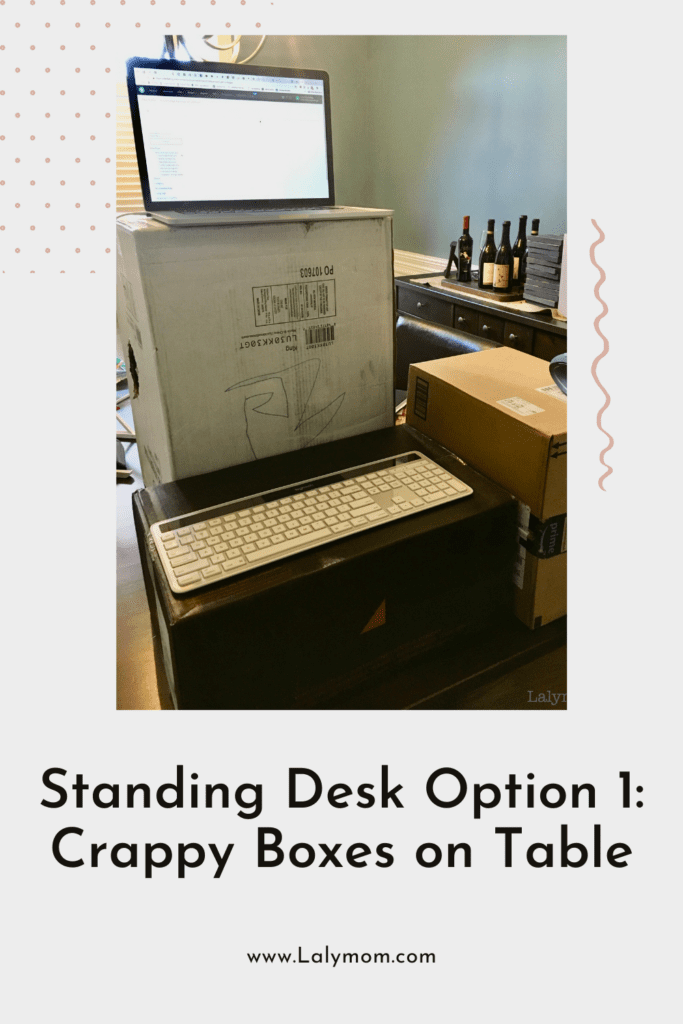
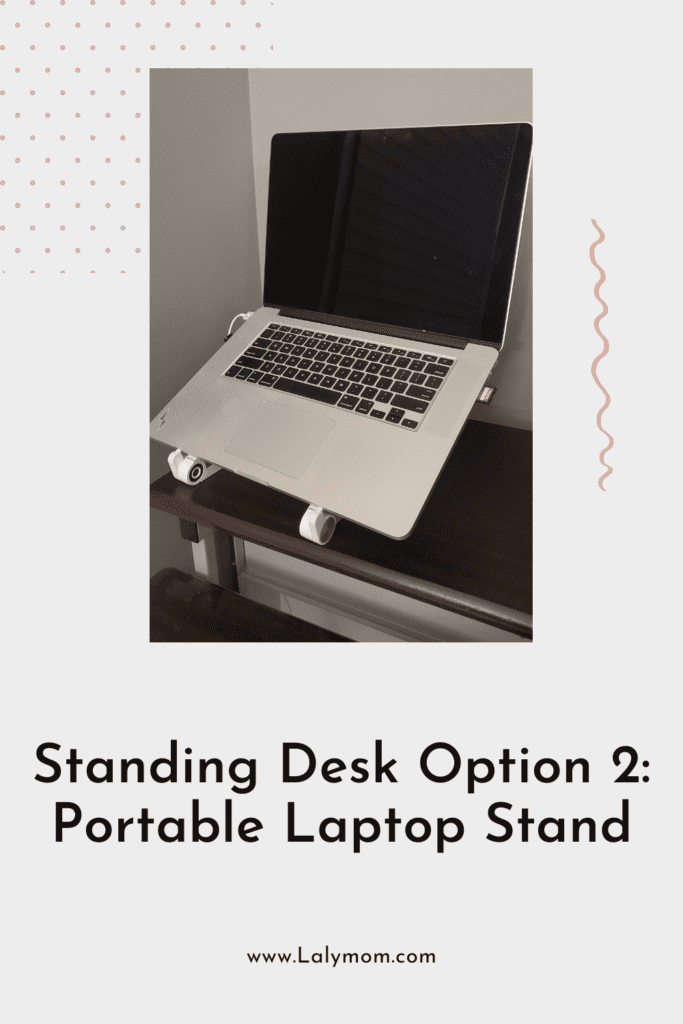
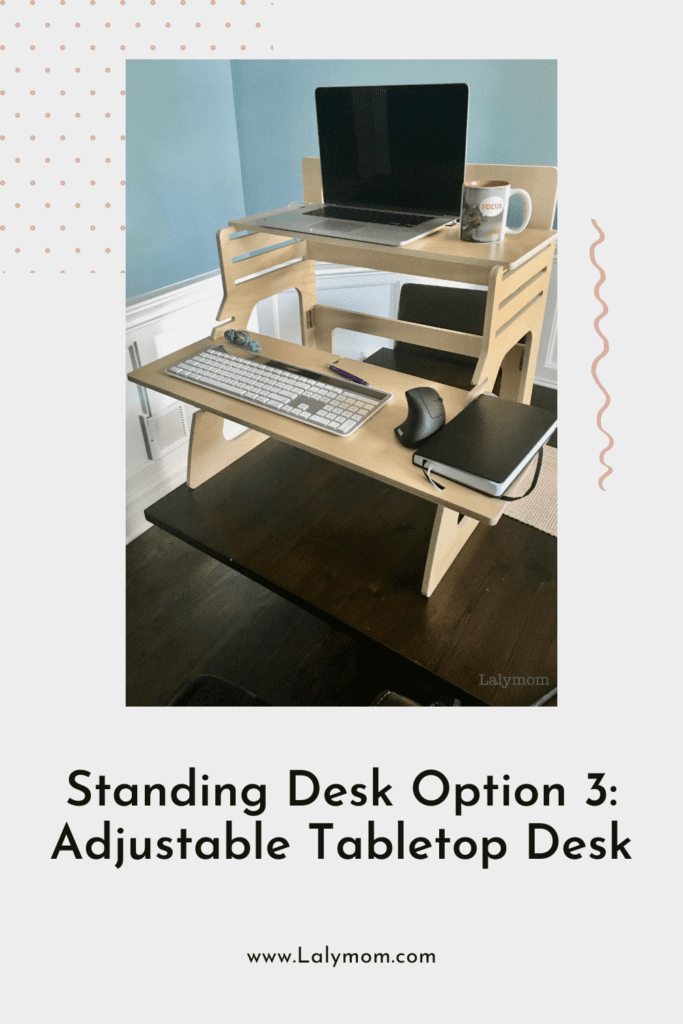
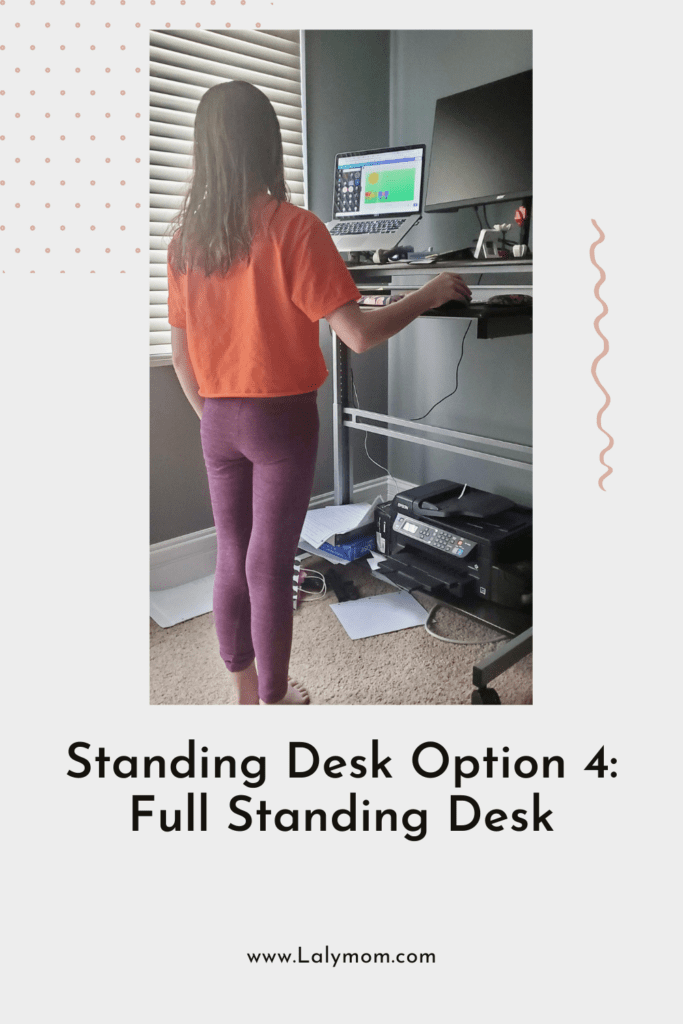
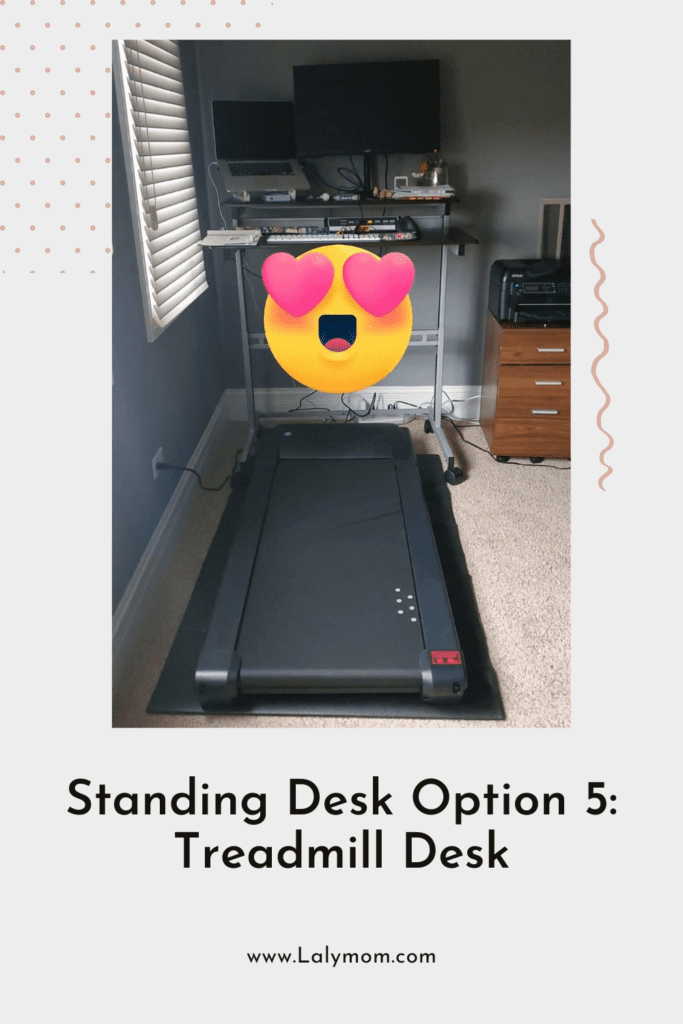
![Healthy Thanksgiving Recipes [Mains, Sides & More]](https://lalymom.com/wp-content/uploads/2023/11/40-Healthy-Thanksgiving-Recipes-Includes-Appetizers-Main-dishes-Drinks-Sides-and-Desserts.png)