Tips for the First Week of Noom
If you just signed up for Noom health app, be sure to read these tips and tricks as you get started and to get going on the right foot. In case you're still trying to decide about Noom, I am including my Noom partner referral links in this post. I don't work for Noom but the Noom Review that I shared in 2018 and have updated for 2020 definitely got Noom's attention and now I'm thrilled to say I am partnering with them today to help share information about this healthy lifestyle app. The opinions and information that I share are my own.
Did you know that one of the top most searched weight loss programs of 2018 AND 2019 was Noom? That explains why I have received so many comments, emails and responses to my Full Noom App Review.
Everyone is wondering “What is Noom and How Does Noom Work?”
Well today's post is a little different. Today I am writing specifically to the folks who have JUST signed up for Noom. If you are new to Noom, you might have several questions about getting started. How do I know that? Because a lot of people have emailed me within the first few days of joining so let me tell you- you are not alone!
I just Joined Noom! Now What?!
So if you've just joined Noom and are looking at the app wondering, what do I do NOW!? I want to mention that it usually takes a day or two for all the parts of your app to appear, like the coach chat, the group chat and even sometimes the food logging.
Don't worry if you are not seeing all the features immediately. They will show up. Let's walk through the basics of using the Noom weight loss app.
How Does Noom Work?
If you are still poking around the app, unsure of how to use it. I filmed a walk through of using the app, and I have screenshots below if you have a hard time seeing my phone in the video.
Tip: This video is best viewed on a computer rather than a phone, and make sure to make the video full screen:
How to Log Food On Noom
If you are looking for your food logging section, tap the Home screen and scroll to the top, that is where you'd find it.
So, to log food on Noom follow these steps:
- Go to the top of your Home Screen and tap Log Your Meals
- Tap the Meal that you want to log
- Type the individual food, enter a recipe or scan the bar code of the item (see photo below)
- Select the Serving Size and it is added
- Type or scan the next food the same way until you have entered everything for that meal
- Hit Done at the top when you've entered everything for that meal
Tips for Meal Logging
When I first started Noom I would eat a meal and then remember, “Oh right I need to log this!” And that is why all the foods I ate that week were red foods according to Noom. (I have had many people write in to me to say they had the same experience, so if you see lots of red food, don't worry…that is kind of why you are doing this: to learn to balance your eating and create better habits.)
After a while I started logging my foods before I ate, sometimes I'd even plan the whole day ahead of time on the night before. As you get used to logging your food give this a try from time to time and see if it helps you to make better choices or be more mindful of what you eat. This actually ended up being one of my favorite habits I created during noom. If you plan it out before hand there is less chance that you will overeat or pick less healthy foods.
What Foods Are Allowed On Noom?
If you are looking for what you should eat on the Noom Diet Plan, well….this might not have been obvious but there are no set meal plans on Noom. You pick the food you eat.
There is sometimes a paid option to have a personalized meal plan created for you. It is basically a big PDF file with 2 weeks (or whatever the package says when you buy it) of daily menus and recipes. If you are a meal plan follower and 2 weeks is enough to give you ideas and variety then that is great.
When I was on Noom, I ended up finding that Meal Delivery Kits like these ones worked great for our dinners. I would alternate between using that for a month or so, and doing something more like PlateJoy for meal planning (which does not send you the food, but you can link it to grocery store delivery services if you want to, it is super easy) and it is extremely customizable per person, so you if one person has to eat Gluten Free but the other hates cilantro…you can tell PlateJoy about that. (Use my discount code LALYMOM10 to get a nice discount at PlateJoy!)
But back to Noom. I wanted to tell you something that might not be obvious. When you just start out on Noom all you have to do is log what you are already eating regularly. You are not expected to be perfect from day one, and it helps you see what you have been eating, and what has been giving you your current “results.”
In fact I had a reader email me asking me about what foods to pick during the first week and here is what I said:
“As for picking and logging your foods in the mean time, the way *I* approached it was to just start logging my foods I ate every day. The first week mine were all red! All! But as you log them you can click on the little daily summary and it will show you, “you have this much red left this much yellow left and this much green.” Yes you do have some of each color each day but red is the smallest amount. I found it eye opening to see that even foods that I thought were decently good for me were red and should be limited.
I think that we all think we know what to eat to be healthy, but putting it in this format really helps me to be like, okay don't fool yourself, a chocolate protein bar is not a health food. 😉
Give yourself grace and patience. Partly to learn the system but also to start working new foods in. Unlike with something like a Keto diet, you're not expected to completely change your diet and habits over night. It took years for these bad habits to set in, it will take some time and intentional actions to change them. If the little daily lessons are showing up in your app, be sure to read through every one every day. That is honestly where the biggest value is, it really gives you a lot to think about to help you make changes.”
So if you are wondering where to start with Noom, the answer is: Start right where you are. Whatever eating habits you have right now, that is what has created the body you have right now. So take a good look as you commit to learning new habits.
If your normal lunch is shoving three slices of cheese in your mouth while you make the kids their lunch, log that. If you eat a salad every day, log that.
I did write up a post about with my own before and after examples of what you eat on Noom Diet Plan, in case that would help.
Noom Diet Plan Colors
As you start logging your foods, you will see that Noom helps you identify a healthy balance by giving each food a color of a traffic light. Pretty obvious but green foods are pretty hard to overeat on, you can usually have as much as you want. Yellow and red foods ARE important parts of your diet, but the proportion of red and yellow is smaller than green. You can even log alcohol on Noom.
You might find it tricky to find a lot of foods you like that are coded green or yellow to start. That's ok. It's going to be gradual.
When I was doing Noom I felt like I'd go through a few good weeks where I was nailing my colors and doing a great job picking foods. And then I'd be at the grocery store trying to remember what all I ate, scratching my head, flipping back through my Noom app to see what worked. I couldn't think of any good foods to pick.
In the end, I decided to make my own Noom Food List Cheat Sheets, which you can get for free if you sign up for my newsletter. Obviously it doesn't include every single food in the world. But it includes basic red, yellow and green foods, to give you a good head start. The yellow food list also has a few ideas for yellow foods from popular fast food places (since most fast foods are red!). I also added red, yellow and green journal type pages to write down your favorite foods of each color. This way when you are craving something red, you can easily see some ideas for something you can have in your calorie budget, or when you are making a shopping list you can easily remember what you really like from each color.
Sign up for my newsletter and receive my free Noom Food List Printables as a thank you for joining my newsletter:
Noom Goal Specialists & Group
As you get started, depending on the day of the week, if may take a little time to get you situated with your one on one Goal Specialist (previously called a coach) and your group. If you don't see them yet, you should see them soon.
The Goal Specialist and the Group are only worth what you make of them. I ended up doing Noom twice. Once for myself, and once to see what was new to try to update my review. (Spoiler alert: nothing really changed!) But what I noticed was that I was very engaged and responded to every single communication the first time around. I really put thought into every daily lesson and discussed it. And, well, because of that I got a lot out of it.
My first goal specialist was very responsive, talking through every goal, seeing how it went and helping me reach the next goal. The second time I did Noom, *I* didn't respond often so my goal specialist wasn't as helpful in return. I have had one person tell me that they tried hard to communicate with their coach and she was not responsive for weeks, so I would say in that case to either reach out to customer support and request a new coach or be honest with your coach and just say something like, “I really am looking for more interaction.”
Your Goal Specialist is not meant to be chatting with you about every bite you put in your mouth, but checking in and helping you talk through your obstacles and goals is more what it is all about. It's a two- way street. If you don't talk to them, they cannot really help you, so what have you got to lose by engaging in the conversation.
The group members helped me think of strategies to deal with different obstacles. Some things we discussed were how to have a conversation with an unsupportive spouse or family member, foods to bring to a potluck so you have healthy options, how to handle when you come home from a stressful day and want to rampage through the pantry, etc. But same goes here. The first time I was participating in every conversation, cheering on my teammates, giving thoughtful answers to questions. Sadly the second time around I did not, and therefore I missed out on the benefits of that support and camaraderie.
Long story short: Noom is what you make of it. You paid for these features and they are there to help you, so I hope you take full advantage. 😀
Otherwise, while you are waiting for all the parts of Noom to get rolling, you might as well poke around the app and get acquainted.
- Look at the settings section to make sure you have filled everything out.
- If you want to connect your Noom app to your Fitbit or Apple Watch, you can set that up under Settings-> Devices.
- Check out the recipes section for some ideas for the week to come.
- At the bottom of your Home screen, tap the Do More box to see what other features you can take advantage of.
Now that you are familiar with your Noom app, it's time to get going! No time like the present, go read a lesson, go log a meal, or plan your next grocery shopping trip.
Welcome to Noom! You've got this!!






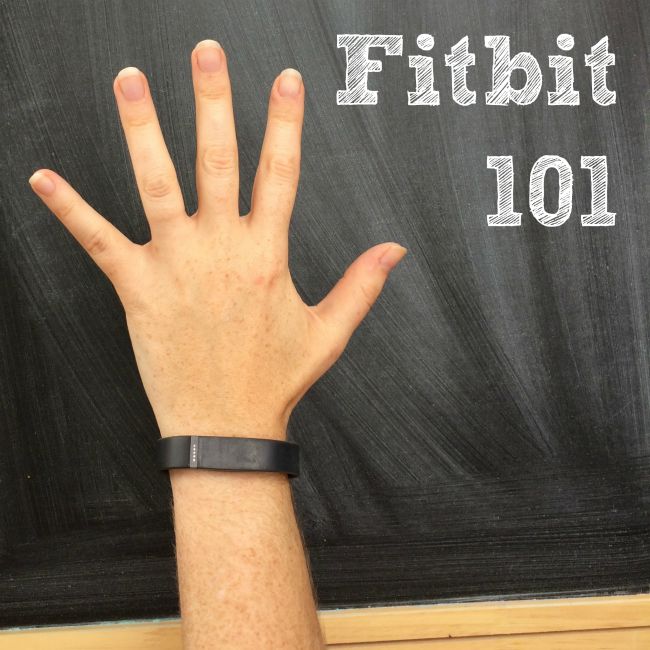
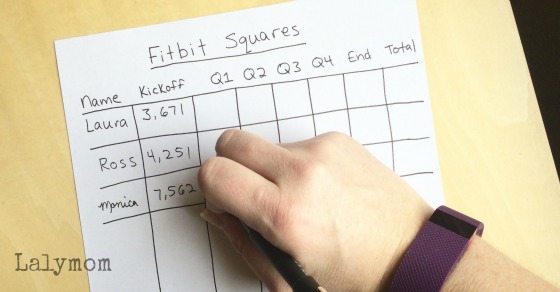
![50+ Low Calorie Snacks [Delish, Healthy Snacks for Weight Loss!]](https://lalymom.com/wp-content/uploads/2023/10/50-Low-Calorie-Snack-Foods-Between-Meal-Ideas-.png)
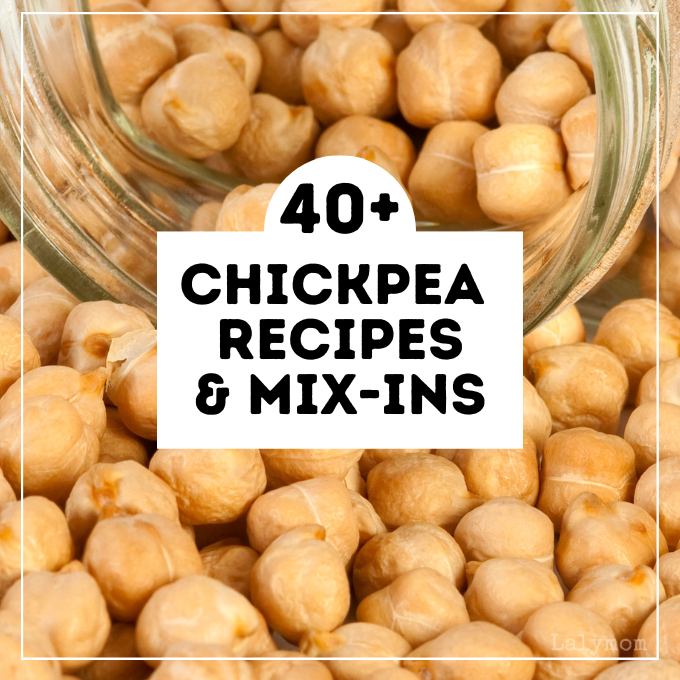
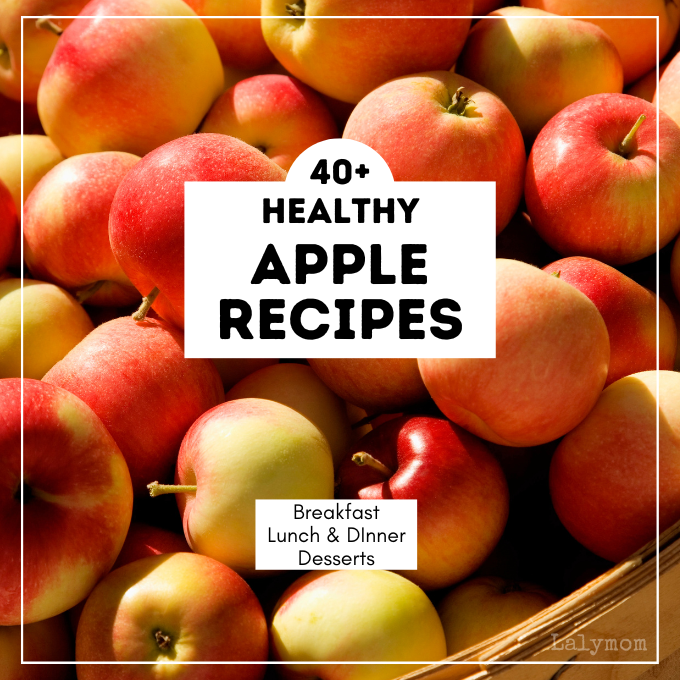

Hi Laura
Thank you for the tips. These are going to be very helpful to me. I also just found an app, Any List which I use for grocery shopping. It categorizes your items like produce, health and beauty etc. it also has a recipe and meal plan section. I just started using it and love it.
The timing of your article is perfect as I just signed up today, after receiving my recent wedding photos. I’m excited to get started.
Wes 54 in So.cal.