What is a Fitbit? What Does it Do, and How Do I Get Started?
Inside: This Fitbit 101 guide answers questions like “What is a Fitbit?” and “What does a Fitbit do?” If you are wondering how fitbits work, this easy guide is perfect for you. You'll learn what a Fitbit is, and how it can help you lead an active life. I've even got some referral links for my tops picks so you can get your own.
They're on the news. They're all over social media. Your fave celebrity has one. It's a Fitbit! There is a lot you can do with these fitness trackers and tons of Fitbit Hacks to try.
But what on earth IS that thing anyway? Let's start with that question first.
What is a Fitbit?
The short answer is simple. What is a Fitbit? It is a step tracker. But what does that mean? How is it tracking my steps? What does it even mean when I see how many steps I have taken?
Let's delve a little deeper to answer these questions.
To start with, Fitbit is a cool company that makes fitness technology products. They have several product models, each with a slightly different list of features but the main purpose is step tracking and activity tracking. In other words it's a way to measure how much physical activity you have each day.
Most are worn like watches and other older models clip onto your clothing. They also introduced a super cool scale that wirelessly communicates with your Fitbit tracker! (Check out the Fitbit Aria Scale here.)
It's basically an upgraded version of an old school pedometer.
You will need a computer or smart phone to see the great data. Do you NEED a smart phone? No, you can just use your computer but I really feel like the app is a huge added benefit.
I compare them to a pedometer but to be honest, they have SO many more great features above and beyond a basic pedometer, in addition to being generally more accurate.
(Note: If you are looking for something that does not require a computer or smart phone, you might check out Amazon's selection of NON-fitbit brand Pedometer watches and read the specs and reviews to confirm they have the features you want and it will say in the description if it requires a computer or smart phone. This basic pedometer watch is an example of one that does not require a computer but others may have additional features as well.)
For Details About Various Models Check out the following Guides:
- Fitbit Versa vs Fitbit Ionic vs Fitbit Charge 3
- Fitbit vs MOTIV Ring (yes a fitness tracker that you wear on one finger!)
- Fitbit Alta Review
- 7 Super Cool Features of the Fitbit Ionic
- Best Prices on Each Fitbit Model and Where to Buy
People also ask me a lot about Apple Watch and I have never used one. My husband used to wear a smart watch that had games and email and things like that, and I found that to be more than I want on my wrist.
How Does a Fitbit Work? How Does a Fitbit Measure Steps?
You might be curious how a fitbit measures your steps when you are wearing on your wrist. Well that is kind of the neat thing about the technology they use. Yes it measures movement of your arms, but it's not that simple. From fitbit's actual description:
“Fitbit devices use a 3-axis accelerometer to count your steps. This sensor also allows your device to determine the frequency, duration, intensity, and patterns of your movement. Fitbit devices use the formula (Steps x Stride Length = Distance Traveled) to calculate distance. Your stride length is determined by your height and other factors. For your device to count steps during a walk or run, your arm must swing back and forth as you move. If you need both hands (to push a stroller, for example), or if you hold a dog leash with the same arm that you wear your device on, consider using GPS to better calculate your distance traveled and calories burned.” –Fitbit's Help Website
RELATED: 7 Tips for Using a Fitbit with a Stroller or Cart
Here is a great explanation of how a Fitbit actually measures steps and tracks your activity:
What Information does a Fitbit Track?

So. The main feature of all the Fitbit models is to track how many steps you take each day. The same goes for other activity trackers, like Jawbone and Garmin Vivofit brands. The reason this would be helpful information is that your daily activity level can tell you if you are leading a sedentary life, a moderately active life or an active life. A sedentary lifestyle is becoming very common and can contribute to many health problems over time.
Desk jobs, TV and surfing the internet (hello there!) are all becoming huge parts of our days. Unless you invested in a walking desk or placed a treadmill in front of your TV, it's likely that those activities are part of a sedentary life.
RELATED: 5 Ideas for a Standing Desk in a Small Space (from super cheap to more of an investment)
Your fitness tracker will come preset with a step goal of 10,000 steps per day. It's kind of an arbitrary goal, which you can change, but has been quoted and used by people around the world as a general healthy goal.
However it should be noted that 10,000 steps is unrealistic for some people, so a Fitbit can also be used to just increase your activity, whether you never intend to reach 10,000 steps or if you blow 10,000 steps out of the water every day.
Either way a Fitbit can help you track your progress.
The other basic information that they record is your calories burned and distance you've walked.
Depending on the model you might also find features like:
- Sleep tracking
- Heart rate tracking
- GPS tracking
- Music storage
- Call & text notifications
The fitbit app also allows you to log information. You will find the following features:
- Food log
- Water Intake log
- Weight log
- Period tracker
Getting Started With Fitbit
Okay so….did you get one?! Do you have one?! Are you ready?! Let's GO!
When you get your Fitbit your first step is to make sure it's charged! Get the cord, plug it into your computer and charge your Fitbit. Some models have a small tracker unit that pulls out of the housing and plug into the charging cord, while others click right onto the charging cord without removing anything.
Next fit your band. For wrist models make sure you put it on your non-dominant hand. These days each one comes with 2 bands, a small and a large so see which one fits you better.
For clip on models, choose where you are going to wear it and clip it on. Make sure it feels secure and that your purse, backpack, arm or other body part doesn't bump it off when you walk or run.
Okay. You're ready to get online! You can either head to the Fitbit's Login Page to create an account there or visit Fitbit's Setup Page to get the App.
After you sign up it will ask you to connect your device, which is a little different for each model but the app walks your through it, super simple.
If you run into any trouble at all, their Help site is suuuuper helpful. It also houses the user manuals for each model as well as a quick list of links to get your going.
Now you're ready to track your daily activity. So…like….stand up and walk around!
Next Steps: Fitbit, After the Setup
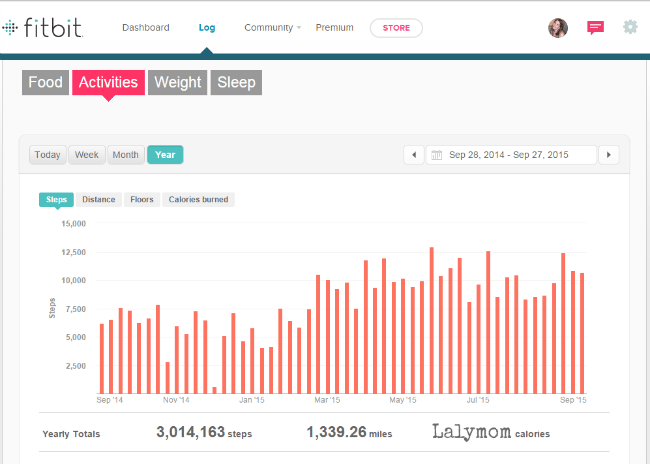
If you are reviewing your activity on your computer, you can find your step count by clicking Log and then Activities. You can change the time frame from today, a week, a month or a year or use the calendar function to set whatever time frame you want. You can see above that I'm not perfect but I'm improving! That is the whole point.
As you are poking around your Fitbit dashboard Log section, you might notices you can track a TON of stuff. You can enter your weight, your goal weight, what food you ate today, how much water you drank, non-walking activities and sleep. Take your pick as to which goals matter to you. You don't have to jump in and do everything on the first day….but I suppose you could!
Smart Phone App:

If you are using the app, you will see icons at the bottom of your screen and those are the buttons you click to maneuver between the different sections of the app. The sections are Dashboard, Challenges, Friends and Account. Any red circles at the bottom indicate you have a notification in that section. In the screen shot above I have a notification that my cousin invited me to a weekly challenge! Woo!
- Dashboard is the main screen (shown above) where your step count and other daily goals are displayed. You can log how much water you're drinking, what you had to eat, update your weight and more. If you, say, forget to switch your Fitbit Flex to sleep mode one night, you can go to this screen, click on sleep and towards the bottom where it shows your sleep for this week, click on Today, then there are three dots at the top. Tap those and it will allow you to adjust your sleep.
- Challenges is where you challenge your Fitbit-wearing friends and family to friendly competitions. You can choose from competitive challenges like the Daily Showdown, Weekend Warrior and Workweek Hustle or the more supportive Goal Day Challenge where you are really encouraging everyone to meet their goal rather than beat them!
- Friends is where you go to link up to your family and friends who also have Fitbits. You can enter their email address or the app can link to your email account and tell you which friends have fitbits.
- Finally the Account section is where you go to sync up your device, set your goals and adjust advanced settings. This is also the section you want to use to set up alarms. I use alarms a lot but keep in mind that setting a lot of alarms will reduce the battery life.
Want more guidance on how to use your Fitbit for weight loss? Start off on the right foot with the Step By Step Guide to Fitbit Weight Loss.
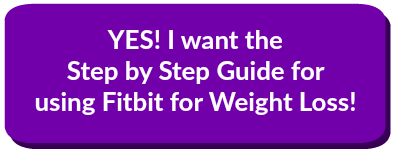
What To Do With That Info
Now that you know all the areas covered by the app, get walking! You can look back over the days, weeks and months to see your habits as you go.
Here are some questions to consider:
- What is your daily average for a weekday versus a weekend? Or a work day versus a non-work day?
- Is there a trip you make regularly that you could walk but you usually drive or take public transportation?
- If you take public transportation could you get off one stop early to sneak in some extra steps?
- What are your most frequent destinations? How could you add more steps to those trips?
If you are looking for more guidance on how to use the information from your Fitbit to help you lose weight, check out my book, Step By Step Fitness Tracker Success.
Aim small at first. Increase your step count by 100 steps a day. When that feels good try to think of where you can carve out more steps throughout your day. If you usually use the closest bathroom in your office or home, maybe make it a habit to walk to the farther one? It may not sound like a lot but over time it would add up!
Find a friend or relative to challenge if you think it would help motivate you! I am not a particularly competitive person but when you are participating in challenges the app will let you know throughout the day how it is going, so you get little reminders to take a walk. I found that I really started using it more when my cousin invited me to my first challenge.
Recommended for you: 50 Totally Doable Ways to Break Out of a Sedentary Lifestyle
Advanced Fitbit Reading
Okay you are up and running, you are tracking those steps and ready to get more out of your Fitbit! Awesome! Check out these additional topics to take it to the next level!
- 8 Surefire Ways to Increase Your Step Count by 25%
- Fitbit Hacks: Tips, Tricks and Cool Ways to Use Your Fitness Tracker
- 15+ Tips to Hit Your Fitbit Step Goal- From Real Fitbit Fanatics!

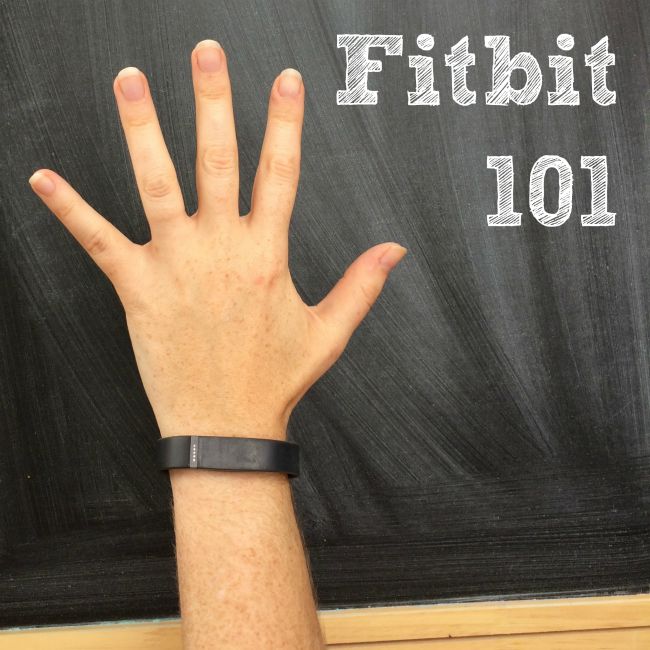
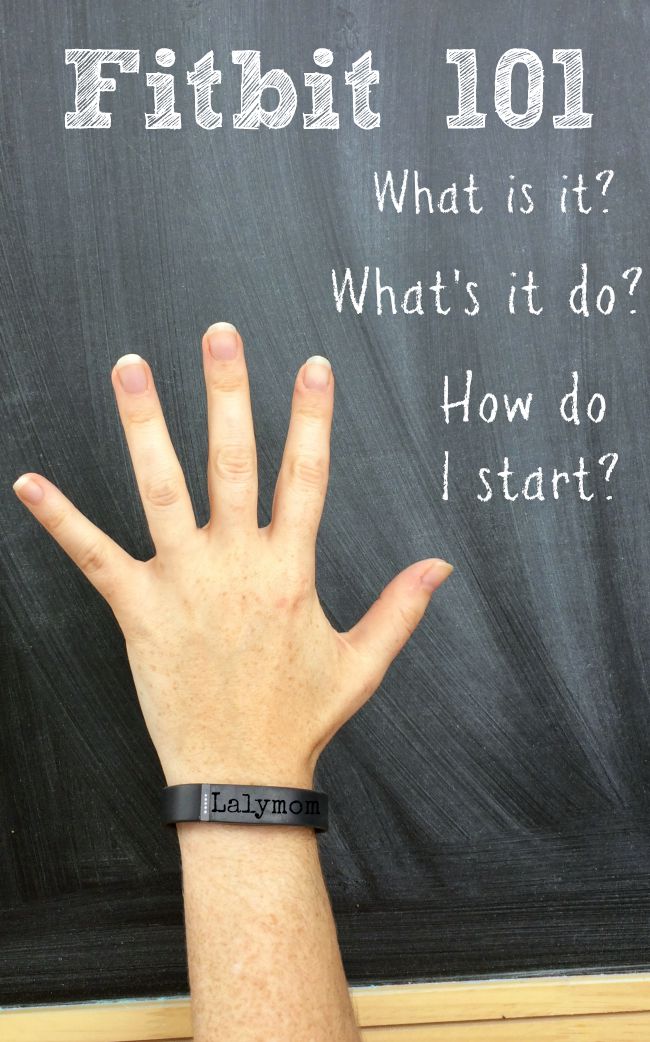

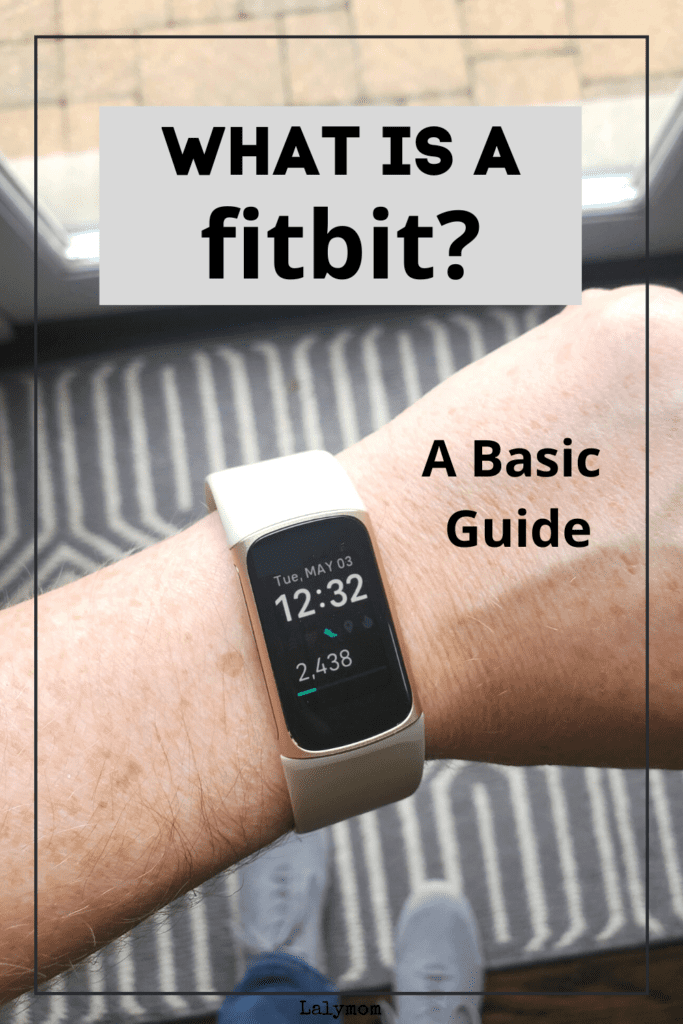



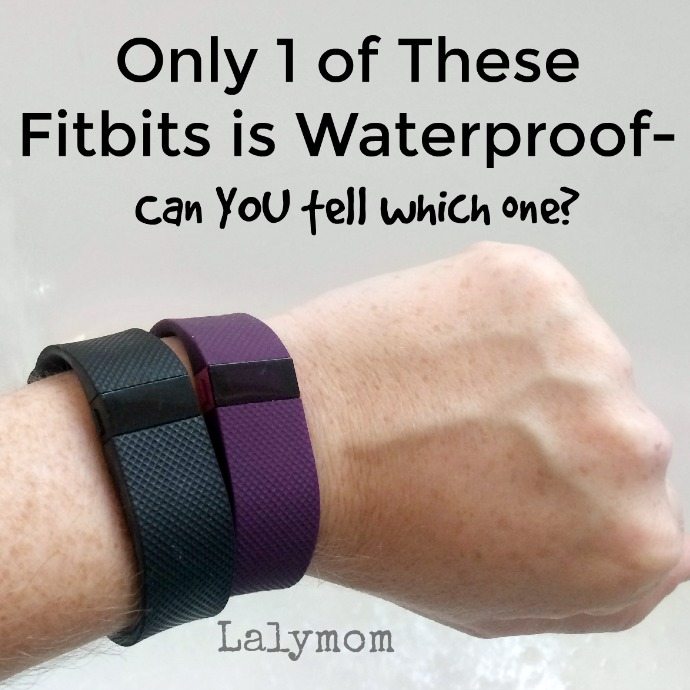

I charge my Flex without a computer! When I traveled last summer, I plugged the Fitbit Charge USB cord into the square converter that comes with the iPhone and iPad. I plug that into a socket to charge my Fitbit overnight. I noticed that my FitBit doesn’t charge when I computer sleeps so I am finding this a better method. I assume it also works for the Charge.
What a great tip! Thank you! I will add that to my Fitbit Hacks post!
Cindy- You can change the settings for your computer to To Do Nothing when you close the lid. That way it will still charge
Start Menu- Control Panel-Power Options-Choose What Closing the Lid Does. Here you can tell your computer to Sleep, Shut Down or Do Nothing. Select Do Nothing for When I Close the Lid. This will allow your machine to stay on and properly charge. I came to this site late! I hope this helps anyone.
Thanks for all your info on fitbit. It is, of course, very helpful. I’m using the fitbit surge with android phone, tablets, and a windows 10 laptop. When I go to my dashboard, then to details about say, heart rate, the display gives a graph with heart rate values on the left. OK, I can use that, but I would like to see the exact times at which I had those heart rates. Likewise, times for sleeping and waking, etc. Is there a way to show the times on the graphs? That would be hugely helpful. Any thoughts? Thanks Rich.
I work at a desk job, does the fit bit remind you to get up and move? if not, is there something out there that does?
Very informative article. If a Fitbit is a device designed to display data visually, why are there Fitbit head phones? What is their purpose?
Hi Charlene, The fitbit headphones pair with the Fitbit Ionic fitness tracker, which allows you to store music on the tracker itself. The Ionic pairs with wireless headphones. The ones from fitbit have some added features that keep sweat out and make it more appropriate for exercise than other wireless headphones. Hope this helps! Have a great day!